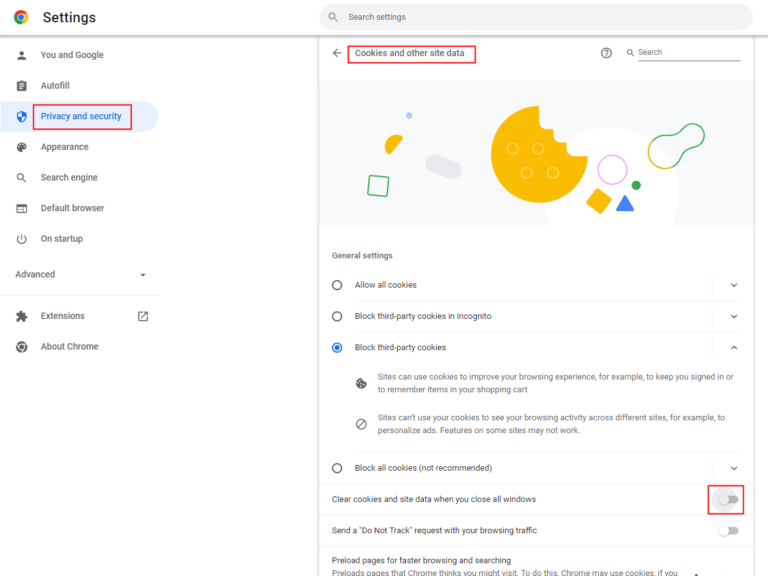What are Internet Cookies and What do they used for?
What are Internet Cookies and What do they used for?
What are Internet Cookies?
It’s read by your browser (check if you’re using the latest version) to pull out information. They track things such as remembering what’s in a shopping cart or login details, it will make browsing more convenient for us.
In the past, Cookies are stored in a plain text file created by websites you have visited and saved on your hard disk and that file may contain thousands of cookies from different URLs that you may have visited.
Today, it’s usually a single file that contains all of your cookies but if you open it up with notepad, you can not see what is actually inside it.
It includes some sort of PII (personally identifiable information), which is the data you have already provided such as address, names and postcodes, which in turn will auto-fill that information for you next time you revisit the same website. another example will be login details (username and password).
Cookies are found inside the Network folder.
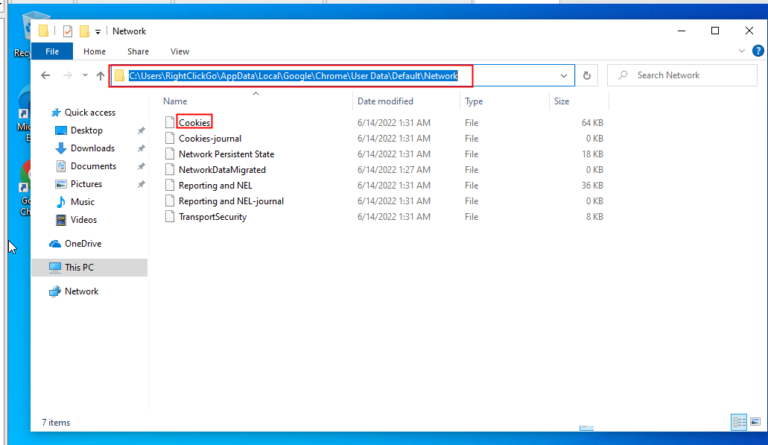
What do they used for?
- They do Personalize Information.
- Targets Advertising.
- Affects how a site presents for you depending on what’s in your cookie.
- Geographic location. its remember your default location.
- Faster logon by remembering devices.
- Track shopping carts. it remembers what you have in your shopping cart.
Different types of Cookies
- First Party Cookie. Created by the actual website and it’s normally safe on reputable sites.
- Third Party Cookies. They do tracking for your activities on the site and gives you more ads.
Cookies Risk
- They might share more data and information than you want to share.
- The cookies should expire in a reasonable amount of time and not present at your browsing for long time.
- Cookie can’t spread spyware/malware directly (not executable code) but they could be used by malware (can read what is inside the cookie to collect more data about you).
- Zombie cookies which get created by some kind of malware.
- If you’re care too much about cookies, consider clear cookies and site data when you close all windows.
- It’s sometimes useful for troubleshooting as you delete them or reset your browser which in turn delete all cookies.
To see all cookies and site data in you browser such as Chrome.

You can also Clear cookies and site data when closing the browser.